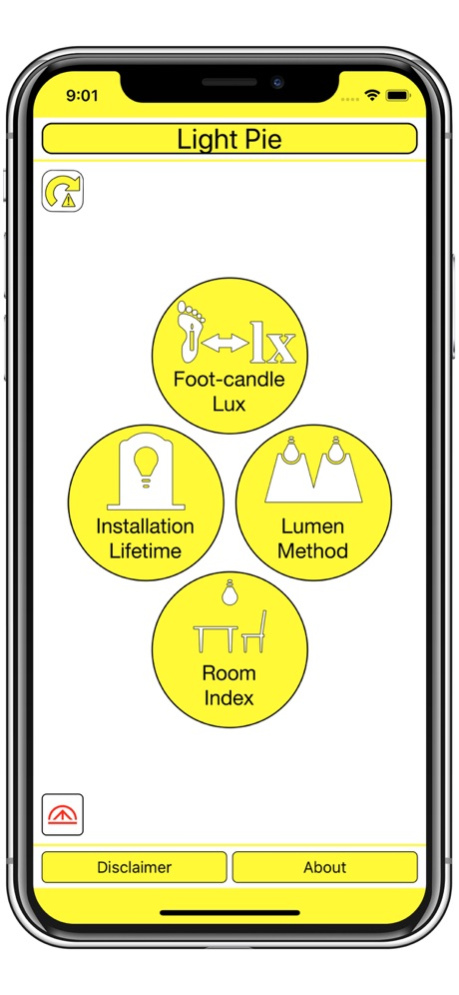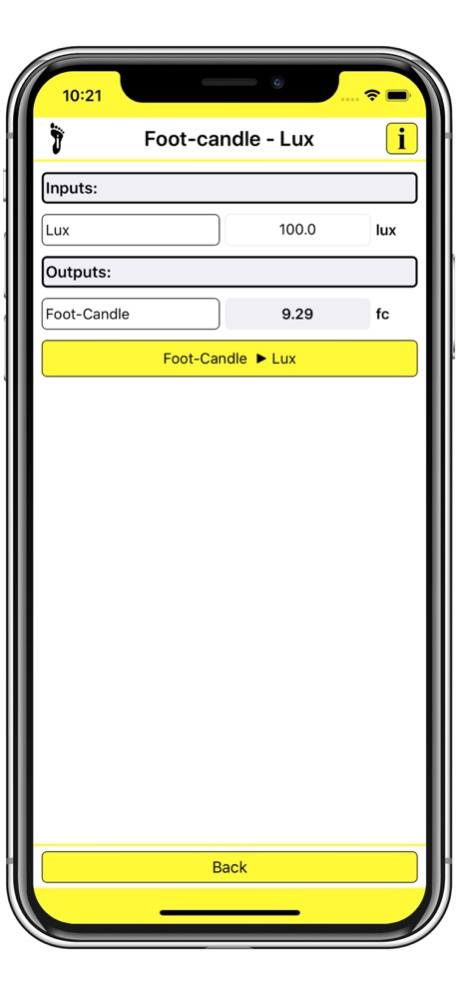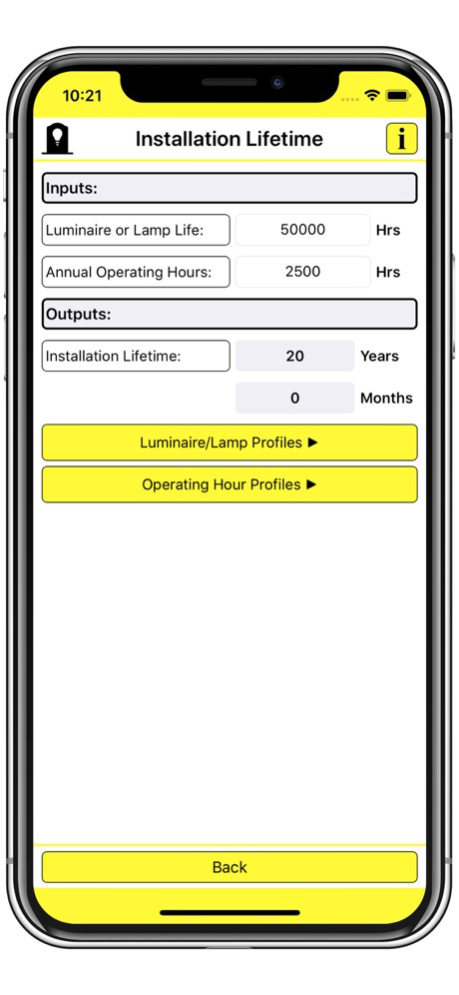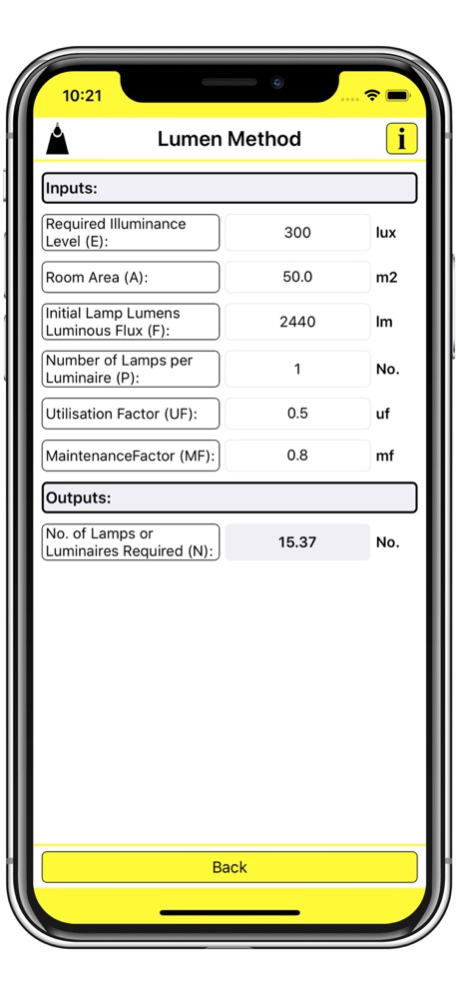Light Pie 2.1
Continue to app
Paid Version
Publisher Description
Lighting calculations and all supporting theory in the palm of your hand!
Lighting calculations made easy!
As with all our Apps this App provides the underlying maths and theory behind the calculations together with worked examples. This will allow you to not just get an answer, but more more importantly, to understand how the answer was derived.
Light Pie is written to allow you to undertake fundamental lighting calculations with ease. The following three features are available within the App:
Foot-candle Lux:
Upon entering an illuminance level in either Lux or Foot-candles this feature converts the provided value into its corresponding Lux or Foot-candle value.
Installation Lifetime:
Upon entering the luminaire or lamp life together with the installation’s annual operating hours this feature will calculate the installations lifespan, i.e. the time from new until either relamping or new luminaires are required.
Lumen Method:
Upon entering the required illuminance, room area, average luminous flux of the lamp, luminaire utilisation factor, and luminaire maintenance factor, this feature calculates the number of luminaires needed to achieve the required illuminance.
Room Index:
Upon entering the room length, room width, and the luminaries height above the working plane, this feature calculates the Room Index (K).
Maintenance FactorRoom Index:
Upon entering the Lamp Lumens Maintenance Factor (LLMF), the Lamp Survival Factor (LSF), Luminaire Maintenance Factor (LMF), and Room Surface Maintenance Factor (RSMF), this feature calculates the lighting installation Maintenance Factor (MF).
“Written by Engineers for Engineers”
About Pork Pie Software:
Pork Pie Software is a mobile app development company based in New Zealand. Our apps are actually written and coded by real engineers that practice in the engineering area that each app is written in.
All feedback and suggestions are genuinely welcome. As we write our own apps we can quickly update and improve our apps based on your feedback.
Find out more at:
http://www.porkpiesoftware.com
Contact us by Email:
contact@porkpiesoftware.com
Like us on Facebook:
https://www.facebook.com/PorkPieSoftware
Follow us on Twitter:
https://twitter.com/PorkPieSoftware
Watch us on Youtube:
https://www.youtube.com/c/PorkpiesoftwareKiwi
Oct 25, 2020
Version 2.1
Thanks for using our Light Pie app. We’re constantly improving this app in conjunction with your feedback to make this app even better.
This update includes:
• Updated the Installation Lifetime feature to allow a user configured operating hours profile to be created. The profile is based upon entering your building or applications actual daily operating hours.
If you like the app, please leave us a review!
“Written by Engineers for Engineers”
About Light Pie
Light Pie is a paid app for iOS published in the Office Suites & Tools list of apps, part of Business.
The company that develops Light Pie is Pork Pie Software Limited. The latest version released by its developer is 2.1.
To install Light Pie on your iOS device, just click the green Continue To App button above to start the installation process. The app is listed on our website since 2020-10-25 and was downloaded 0 times. We have already checked if the download link is safe, however for your own protection we recommend that you scan the downloaded app with your antivirus. Your antivirus may detect the Light Pie as malware if the download link is broken.
How to install Light Pie on your iOS device:
- Click on the Continue To App button on our website. This will redirect you to the App Store.
- Once the Light Pie is shown in the iTunes listing of your iOS device, you can start its download and installation. Tap on the GET button to the right of the app to start downloading it.
- If you are not logged-in the iOS appstore app, you'll be prompted for your your Apple ID and/or password.
- After Light Pie is downloaded, you'll see an INSTALL button to the right. Tap on it to start the actual installation of the iOS app.
- Once installation is finished you can tap on the OPEN button to start it. Its icon will also be added to your device home screen.